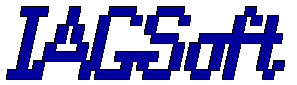
JAVA-applet
AERODYNAMIC NEWTON'S PROBLEM
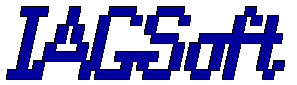
|
© IAGSoft © IMM UrB RAS This software may be used free for non-commercial purposes with references on Institute of Mathematics and Mechanics UrB RAS и IAGSoft |
The applet allows to construct the optimal solution of ANP and to calculate the drag coefficient Cx for the generatrix given by the user.
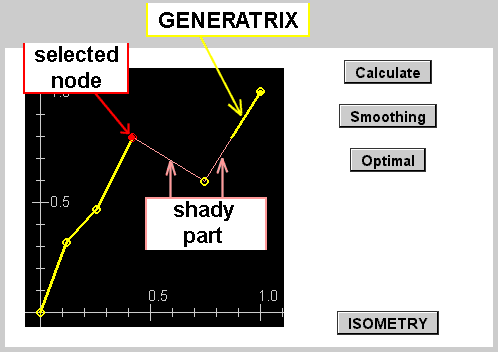
At the left side of the applet window the draw field is given, where it is possible to draw desirable generatrix by the mouse or the keyboard. On the generatrix the nodes (maked with circles) are placed. The node marked with the circle and by color is a selected one. Take the desirable node by the 'Tab' key ('Shift'+'Tab') or by mouse click on the node. To establish a new node, it is necessary to click by the mouse on the generatrix at a place distinctt from the existing nodes. Remember that the number of nodes is restricted. To remove some node, click on this node by the right mouse button. The first and the last nodes are undeletable. Moving the selected node is implemented by both the mouse (keeping the left button pressed) and the keyboard — cursor control keys.
To calculate the drug coefficient, push the "Calculate" button in the applet window or press 'C' key.
To construct the optimal solution, push the "Optimal" button in the applet window or press 'O' key.
| Keyboard commands | Tab | sequential select of nodes in the left-to-right direction |
| Shift+Tab | sequential select of nodes in the right-to-left direction |
| Esc | cansel of node selection |
| ← → ↑ ↓ | selected node moving |
| Shift+← Shift+→ Shift+↑ Shift+↓ | fast moving the selected node |
| M m | smoothing |
| C c | drag coefficient calculation for the drawn generatrix |
| Home | generatrix → stright line |
| PgDn | generatrix → y=x0.46 |
| PgUp | generatrix → y=x0.75 |
| O o End | generatrix → Newton's solution |
| S s | set "ISOMETRY" mode |
| Notion: the command are shown for the main applet version; some keys can be non-active in "shortened" versions. | |
| Mouse commands | Click place | Button | Результат |
| near node | left | selection and moving a node |
| near node | right | deliting a node |
| around the curve | left | creation of a new node |
| around the curve | right | cancellation of a node selecting |
| on the work field, but out of the generatrix | left | smooth removing the whole curve to the click place |
| on the work field, but out of the generatrix | right | cancellation of a node selecting |
| "Calculate" button | any | drag coefficient calculation for current generatrix |
| "Smoothing" button | any | smoothing the whole curve or its part adjoining the selected node |
| "Optimal" button | any | constructing of the optimal solution |
| "ISOMETRY" button | any | pass to the mode of 3D-projection contruction |
The main mode is only available for the ANPf_IAG_16t applet.
Сглаживание происходит по нажатию кнопки "Smoothing" или по нажатию клавиши 'M'. Для сглаживания используются эмпирические алгоритмы. При наличии выделенного узла происходит сглаживание только участка образующей, примыкающей к выделенному узлу. При отсутствии выделенного узла — сглаживается вся кривая. Алгоритм сглаживания крайних узлов отличается от алгоритма сглаживания внутренних узлов. При последовательном нажатии на "Smoothing" при отсутствии выделенных узлов степень сглаживания последовательно увеличивается.
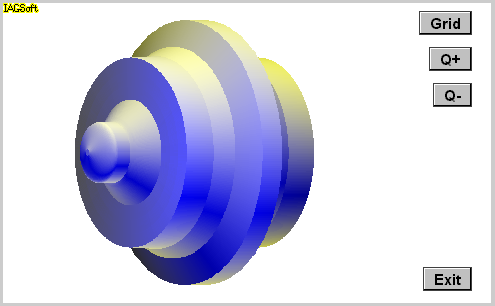
| Keyboard commands | |
| G g | Grid on/off |
| ← → | to turn the surface round the vertical axis |
| ↑ ↓ | moving the light source (for the atlermative coloring mode only) |
| C c | on/off of the atlermative coloring mode |
| '1' '2' '3' '4' '5' '6' '7' '8' '9' | color mode selection |
| any other key | exit from the isometric mode |
The main complete applet version — ANPf_IAG_16.
The shortened applet version (ANPf_IAG_16t) differs: by absence of the "ISOMETRY" mode, no selection of the color palette.
There is the example of HTML-fragment with all parameters:
<applet code=ANPf_IAG_15.class width=400 height=266> <param name=NoOptimal value="any"> <param name=alt_color_model value="any"> <param name=stereo_color_met value=1> <param name=bold_line value="any"> <param name=stereo_arc_num value=64> <param name=work_field_color value="#CCFFFF"> <param name=edit_color value="#AA0000"> <param name=noedit_color value="#AA00FF"> <param name=node_color value="#550000"> <param name=shadow_color value="#FF5555"> <param name=axes_color value="#005555"> </applet>Where
Для работы всех версий апплета, кроме класса с апплетом необходим класс IAGbutton.class .
![]() ANPf_IAG_16.class (25K) - full applet version.
ANPf_IAG_16.class (25K) - full applet version.
![]() ANPf_IAG_16t.class (13K) - tiny (simplified) applet version (without "ISOMETRY" mode, for slow computers).
ANPf_IAG_16t.class (13K) - tiny (simplified) applet version (without "ISOMETRY" mode, for slow computers).
![]() IAGbutton.class (2.3K) -
auxiliary class, it need for the both applet versions.
IAGbutton.class (2.3K) -
auxiliary class, it need for the both applet versions.
![]()
![]() ANPf16.zip (21K) -
архив, содержащий обе версии апплета и класс IAGbutton.
ANPf16.zip (21K) -
архив, содержащий обе версии апплета и класс IAGbutton.
|
About me | Home page |
 iagsoft@imm.uran.ru
iagsoft@imm.uran.ru